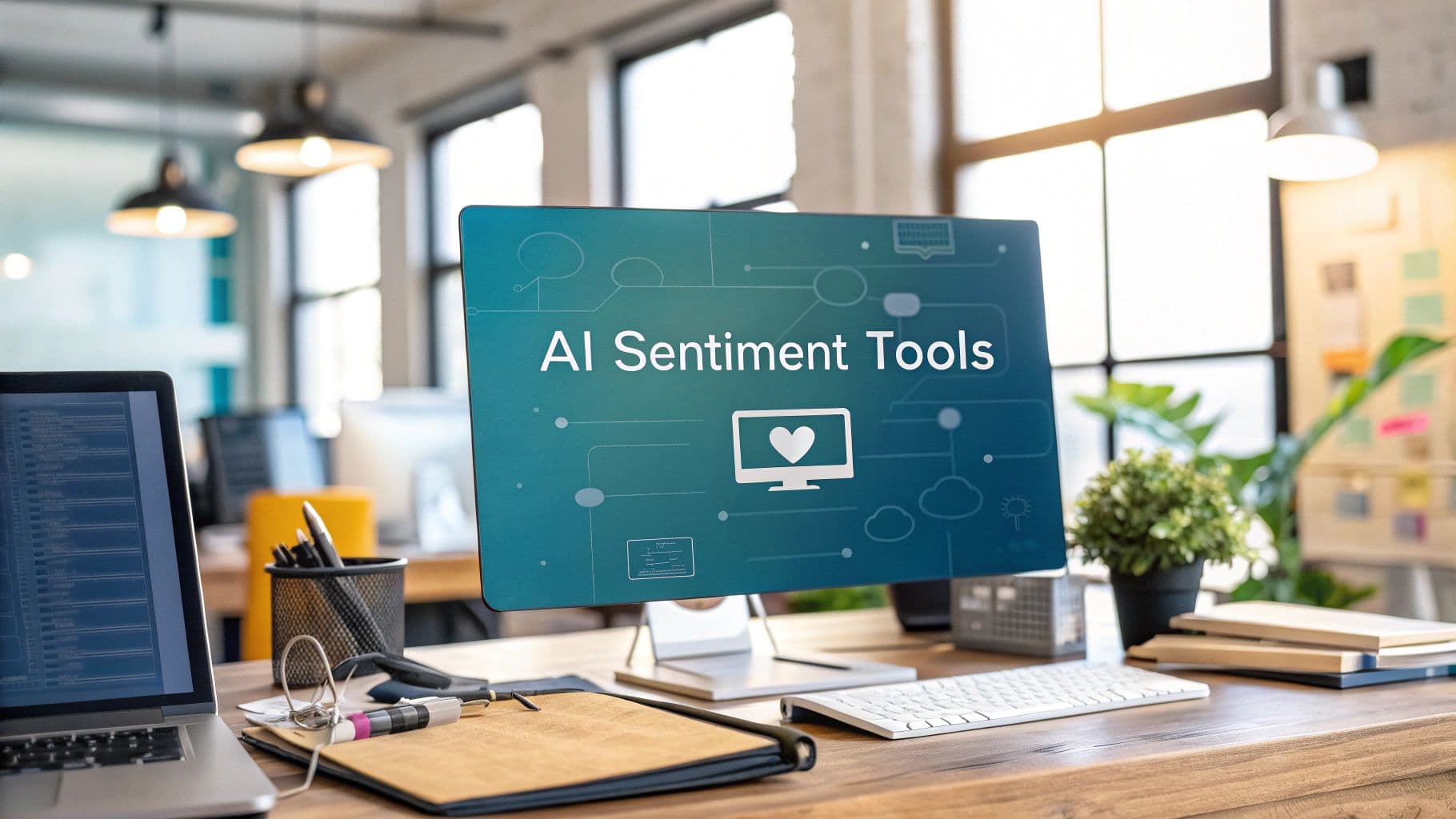
As a founder, you can't afford to be the last to know what people are saying about your product. Manually tracking brand mentions is a losing game. The real insights aren't just in keywords; they're in the emotion. Is that Reddit thread a sign of a PR crisis or a wave of new superfans? This is what AI sentiment analysis tools solve, moving you from manual monitoring to automated, real-time understanding.
This guide is for founders, by a founder. It's a no-fluff breakdown of 12 tools we’ve either used, tested, or considered at BillyBuzz. I'll share how we use these tools, including specific alert rules and subreddits we monitor to find customers. You'll find a breakdown of powerful APIs like Google Cloud Natural Language and specialized platforms like Brandwatch. Before you start, if you need a refresher, here's a good resource on the fundamentals of sentiment analysis. My goal is to help you pick the right tool fast, so you can turn public opinion into your competitive advantage.
1. BillyBuzz
Full disclosure: this is my company. We built BillyBuzz because other ai sentiment analysis tools were too broad. We needed a tool that did one thing perfectly: find high-intent customer conversations on Reddit and get us there first. Instead of generic keyword matching, our AI analyzes your website to find relevant subreddits and contextual keywords, then scores threads on sentiment, competitor mentions, and buying signals. It filters out the noise and gives you a feed of sales opportunities.
For a founder, this means you stop wasting time. Instead of manually sifting through Reddit, you get a Slack alert when someone is frustrated with a competitor and looking for an alternative. You can jump in before anyone else knows the conversation is happening. This is how we win deals.
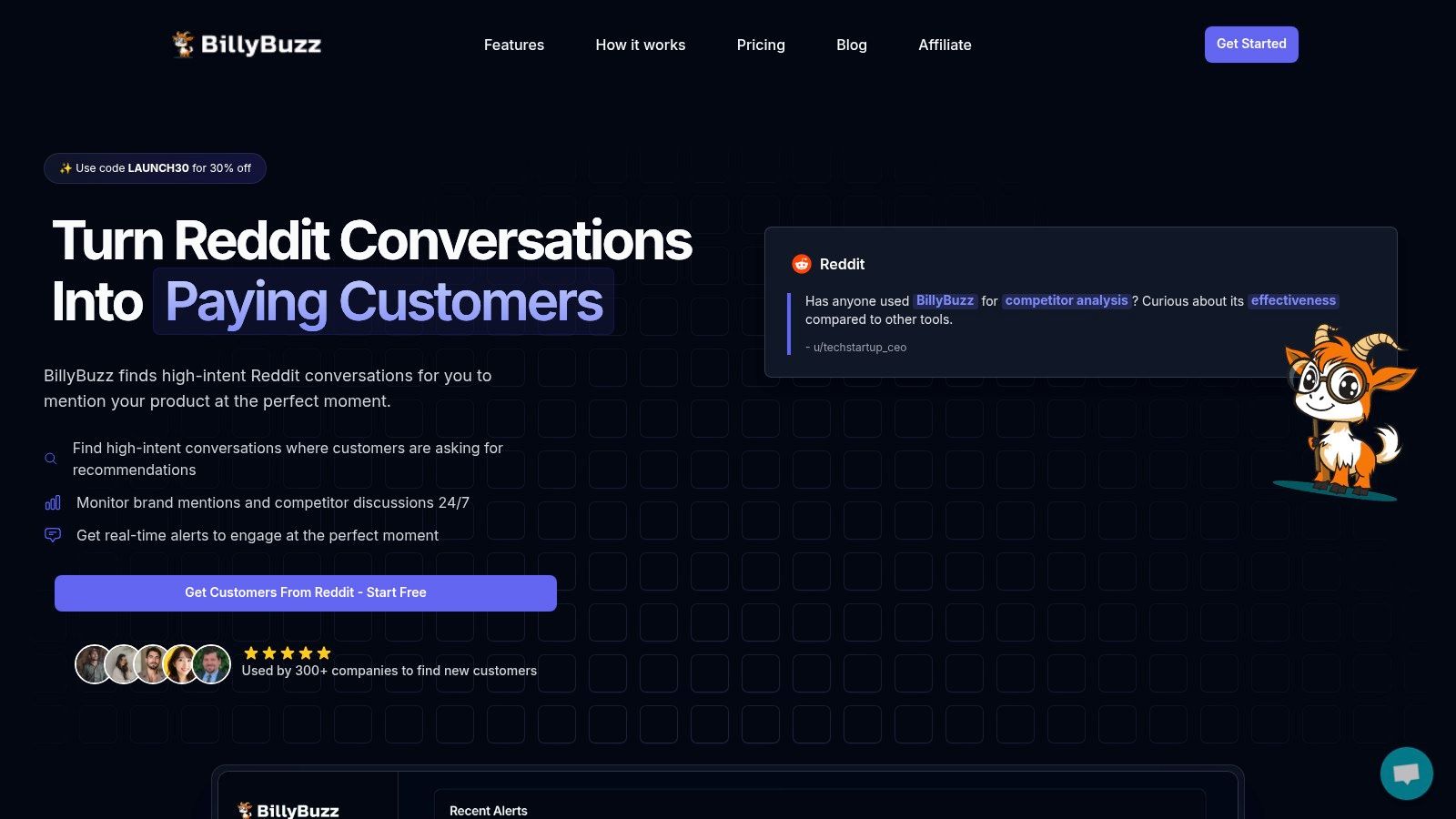
Core Features and Use Cases
BillyBuzz is built for proactive engagement, not passive listening. Here’s exactly how we use it internally:
- Lead Generation: We set up alerts for our competitors (e.g., "CompetitorX") combined with problem keywords ("alternative," "issue," "frustrated," "bug"). When a thread with negative sentiment pops up in subreddits like
r/SaaSorr/sales, we get a Slack alert. Our go-to response template is simple: "Hey [username], saw you were running into [problem]. We actually built [our product] to solve that by [our unique feature]. Might be worth a look if you're still stuck. No pressure." This converts a competitor's angry customer into our new lead. - Brand Reputation: We have an alert for "BillyBuzz" that triggers on any sentiment—positive or negative. This lets us jump into conversations instantly to thank supporters or address criticism before it escalates.
- SEO and Content Marketing: We monitor question-based subreddits like
r/Entrepreneurandr/marketing. Answering a relevant question well can get your comment upvoted to the top, and top Reddit comments often rank on Google for long-tail keywords. It's a one-two punch for visibility.
Implementation and Pricing
Setup takes minutes. Connect your website, and our AI suggests keywords and subreddits. For best results, add your top 3 competitors and niche subreddits where your ideal customers hang out. The key is setting up real-time Slack or Discord alerts. Speed is everything.
| Plan | Price (Annual) | Best For | Key Limits |
|---|---|---|---|
| Starter | $15/month | Solo Founders | 5 Subreddits, 25 Keywords |
| Growth | $31/month | Small Teams | 20 Subreddits, 100 Keywords |
| Scale | $79/month | Larger Teams | 100 Subreddits, 500 Keywords |
All plans have a 30-day money-back guarantee. Use LAUNCH30 for 30% off. One user told us they generated $15k from just three conversations. The ROI is real.
Website: https://www.billybuzz.com
2. Google Cloud Natural Language API
Google Cloud Natural Language API is a production-ready workhorse for developers. If you're already in the Google Cloud Platform (GCP), it’s a no-brainer. It gives you both document-level and sentence-level sentiment scores, which is great for a granular view of user feedback.
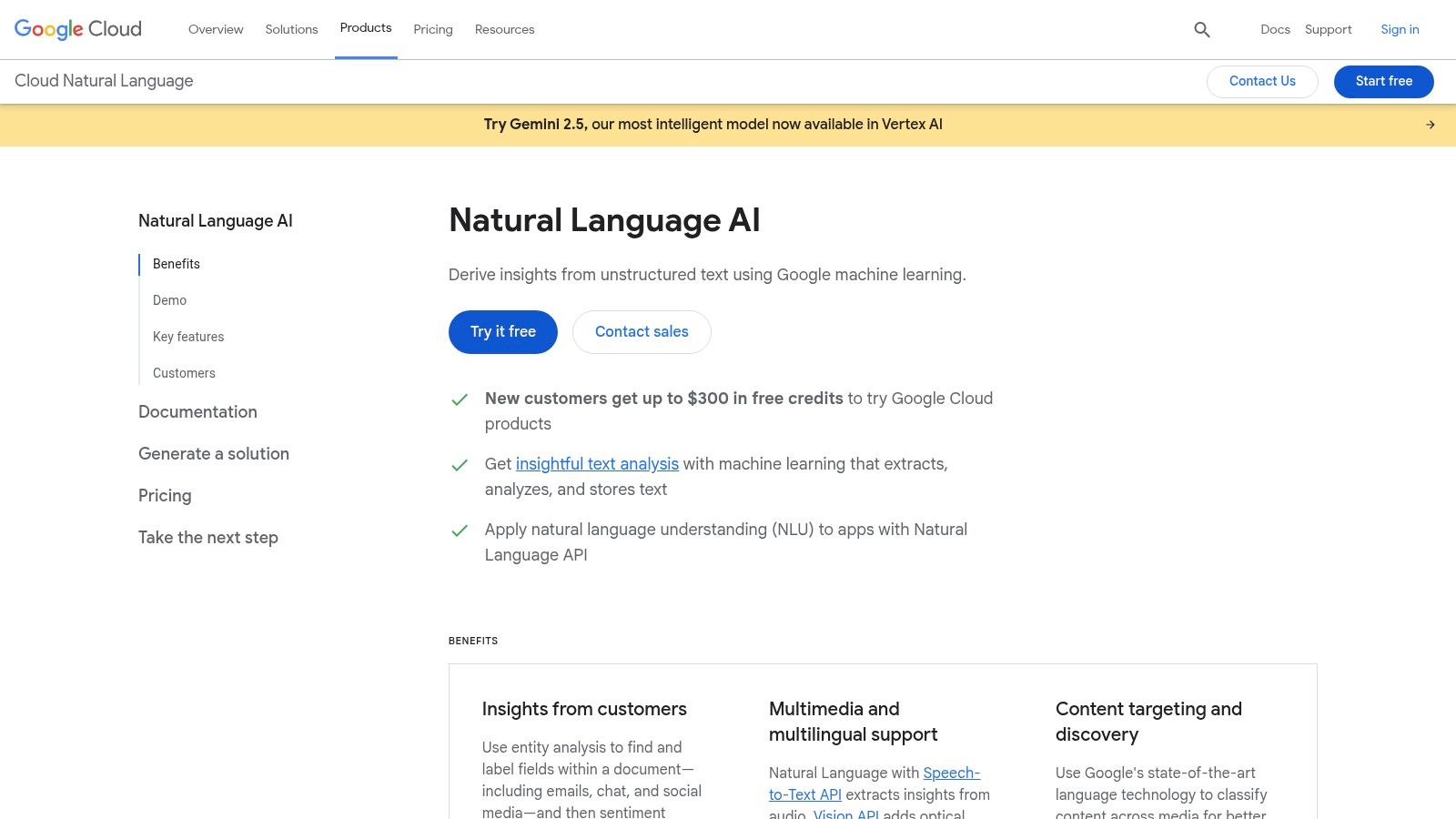
This isn't a fancy dashboard; it's a raw, powerful API. At BillyBuzz, we use it for backend jobs, like processing large batches of text from Reddit archives and support tickets. We pipe the results into BigQuery to spot trends. The pay-as-you-go model with a free tier of 5,000 units/month makes it cheap to start experimenting with AI sentiment analysis tools without a big upfront cost.
Key Features & Use Case
- Pricing: Pay-per-use; first 5,000 text records/month are free.
- Best For: Processing large text datasets and integrating sentiment into a GCP analytics pipeline.
- Implementation Tip: Billing is per-character. To save money on long documents, pre-process your text to strip out junk or summarize it first.
- Pros: Great documentation, robust SDKs, and tight integration with the Google Cloud ecosystem.
- Cons: The general model can be hit-or-miss for niche industries. Cost can be tricky to predict at scale.
Website: https://cloud.google.com/natural-language
3. Amazon Comprehend
Amazon Comprehend is AWS's answer to Google's NLP API. It's the obvious choice for teams all-in on Amazon Web Services. It handles both real-time and batch processing well. Its killer feature is Targeted Sentiment, which can tell you the sentiment towards specific things mentioned in a sentence.
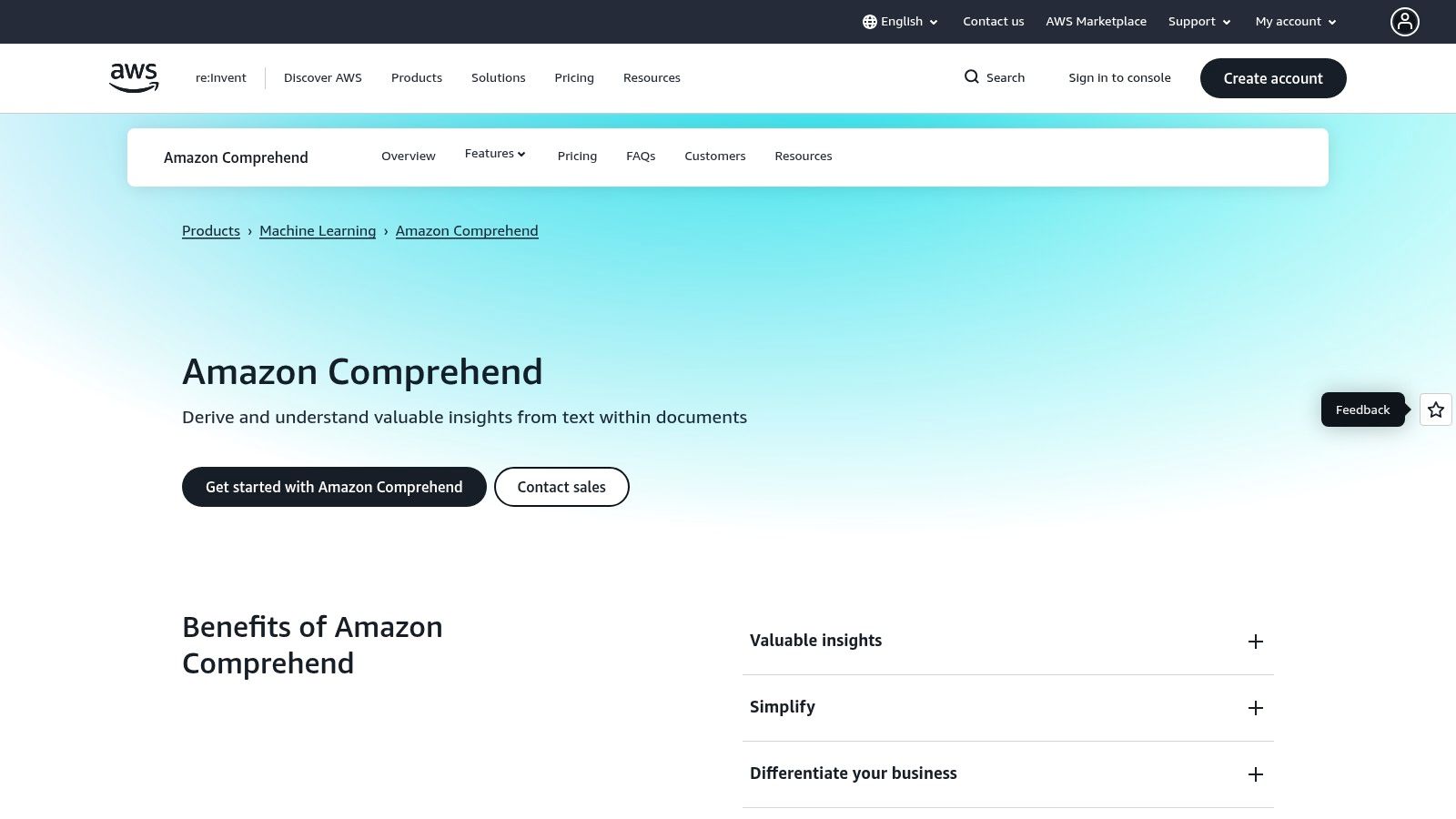
We use Comprehend for more complex automated workflows tied to S3 and Lambda. The tight AWS integration is its biggest strength. You can build entire pipelines that analyze text and then trigger other actions automatically. It's a powerful way to build an AI-powered sentiment analysis marketing system. The 12-month free tier is a huge bonus for founders.
Key Features & Use Case
- Pricing: Free tier for 12 months (50k units of 100 characters each/month); pay-as-you-go after.
- Best For: Teams deep in the AWS ecosystem needing scalable, enterprise-grade sentiment analysis.
- Implementation Tip: Be aware of the 300-character minimum charge for real-time analysis requests. If you have lots of short texts (like tweets), batch them together to optimize your costs.
- Pros: Targeted Sentiment is very useful. Pricing is clear. Enterprise-grade security.
- Cons: The 300-character minimum makes it less cost-effective for short texts. Custom models are complex and add cost.
Website: https://aws.amazon.com/comprehend
4. Microsoft Azure AI Language (Text Analytics) - Sentiment Analysis
Microsoft Azure AI Language is a strong contender, especially for companies on the Azure stack. Its standout feature is opinion mining, which goes beyond a simple positive/negative score to pinpoint sentiment about specific product features mentioned in the text.
This is a great tool for product feedback. We use its opinion mining to analyze feature requests from our community. Instead of just knowing a post has "mixed" sentiment, we see that users love Feature A but are frustrated by Feature B. This gives us clear, actionable data for our product roadmap. The pricing is predictable, and the free tier is generous enough for a growing startup.
Key Features & Use Case
- Pricing: Pay-per-use; first 5,000 text records/month are free.
- Best For: Companies in the Microsoft Azure ecosystem who need granular, opinion-level sentiment.
- Implementation Tip: A "text record" is 1,000 characters. This is different from Google's per-character model, so calculate your potential costs accordingly.
- Pros: Excellent integration with Azure services (like Power BI). Opinion mining provides deep insights.
- Cons: The pricing and terminology can be a bit confusing compared to competitors.
Website: https://azure.microsoft.com/en-us/products/cognitive-services/ai-language
5. IBM Watson Natural Language Understanding (NLU)
IBM Watson NLU is the enterprise choice. Its biggest selling point is deployment flexibility—you can use it on the cloud or on-premises, which is a must-have for companies in regulated industries like finance or healthcare. It also goes beyond sentiment to detect emotions like joy, anger, and sadness.
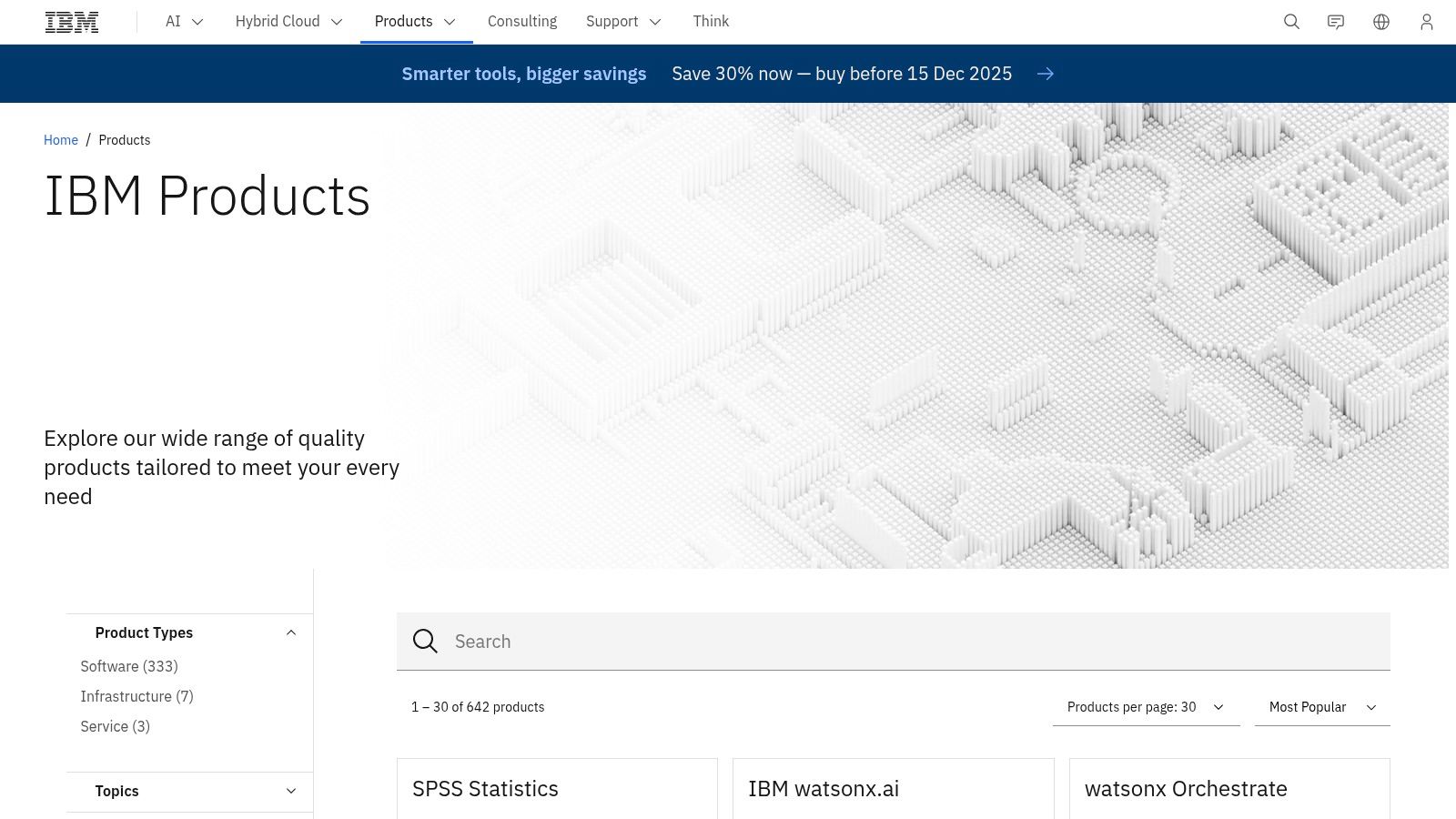
Watson is powerful but complex. We've considered it for deep analysis of internal documents, but it's overkill for most startup needs compared to other AI sentiment analysis tools. Building custom models with Watson is possible but requires significant time and expertise. This is a tool for large teams with dedicated developers.
Key Features & Use Case
- Pricing: Usage-based with a free tier; enterprise pricing requires a sales call.
- Best For: Large enterprises needing on-prem deployment, multi-language support, and detailed emotion analysis.
- Implementation Tip: Use emotion analysis alongside sentiment. A "negative" comment with "sadness" needs a different response than one with "anger." This can guide your support team's tone.
- Pros: Enterprise-level security and deployment options. Great multi-language support. Emotion detection is a plus.
- Cons: Steep learning curve. Enterprise pricing is complex and not founder-friendly.
Website: https://www.ibm.com/products/watson-natural-language-understanding
6. MonkeyLearn
MonkeyLearn is a no-code platform that makes AI sentiment analysis tools accessible to non-technical folks. Its main strength is a simple interface for building and training custom sentiment models without writing code. This is perfect for marketing or CX teams who need to analyze feedback with industry-specific jargon.
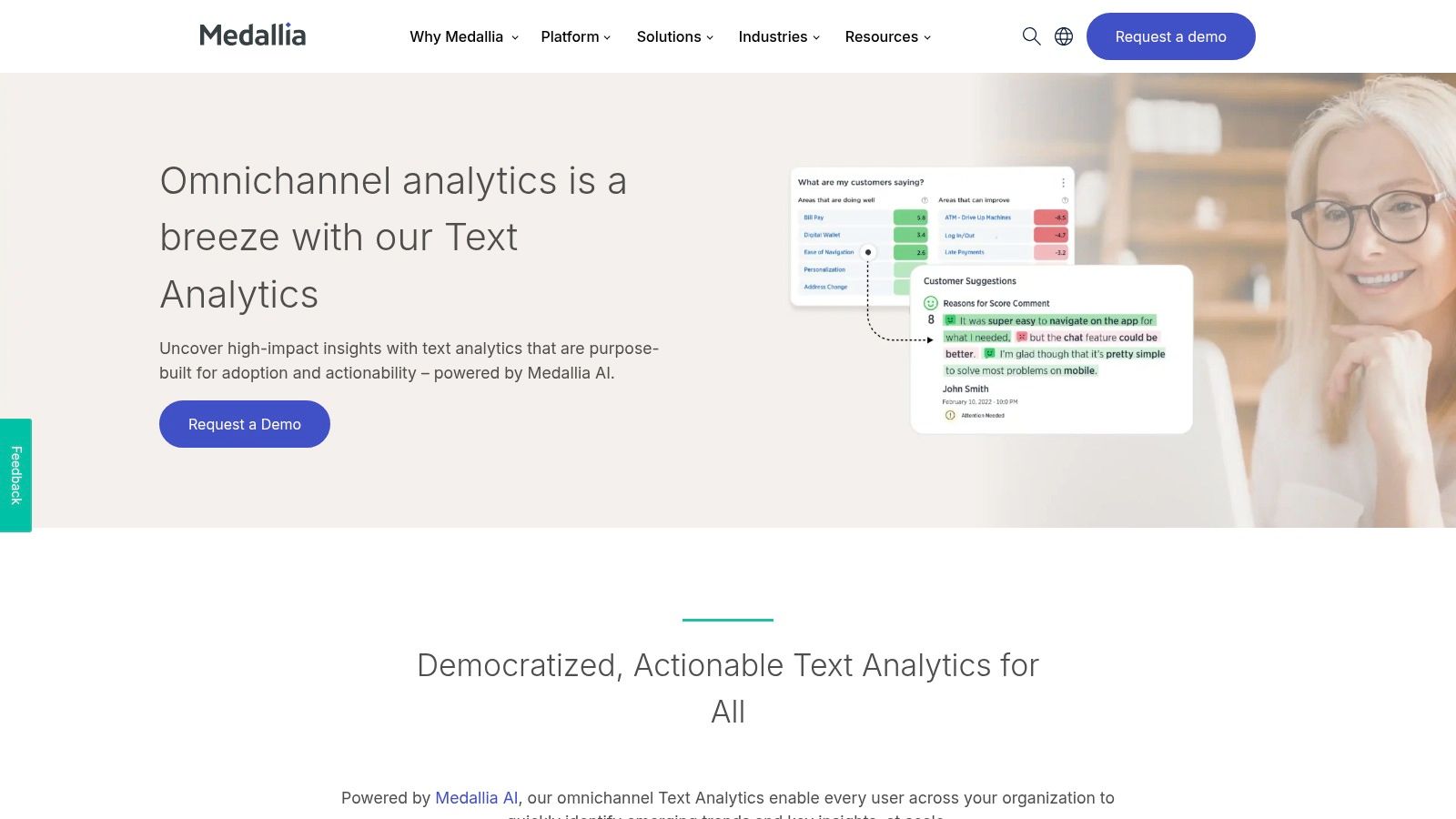
We've used MonkeyLearn for quick prototypes. The Google Sheets add-on and Zapier integration are fantastic. You can easily set up a Zap to pull Intercom conversations into a Google Sheet, have MonkeyLearn analyze the sentiment, and then send a Slack alert for any "very negative" feedback. It’s a powerful way to build an automated feedback loop without needing a developer.
Key Features & Use Case
- Pricing: Custom enterprise pricing; a free plan is available for small projects.
- Best For: Business users who want to quickly set up automated sentiment analysis workflows.
- Implementation Tip: Start with a pre-built model to get a baseline. Then, upload your own data and use their visual tool to label it and fine-tune a custom model. This makes it much more accurate for your specific use case.
- Pros: Very easy to use. Great no-code integrations (Zapier, Sheets).
- Cons: Can get expensive for high-volume use. It's geared more towards enterprise clients now.
Website: https://monkeylearn.com/
7. Hugging Face (Hub, Inference Providers/Endpoints)
Hugging Face is the center of the universe for developers working with AI models. It’s not a single tool but a hub with thousands of pre-trained sentiment analysis models. It's the perfect place to experiment and find the exact right model for your data.
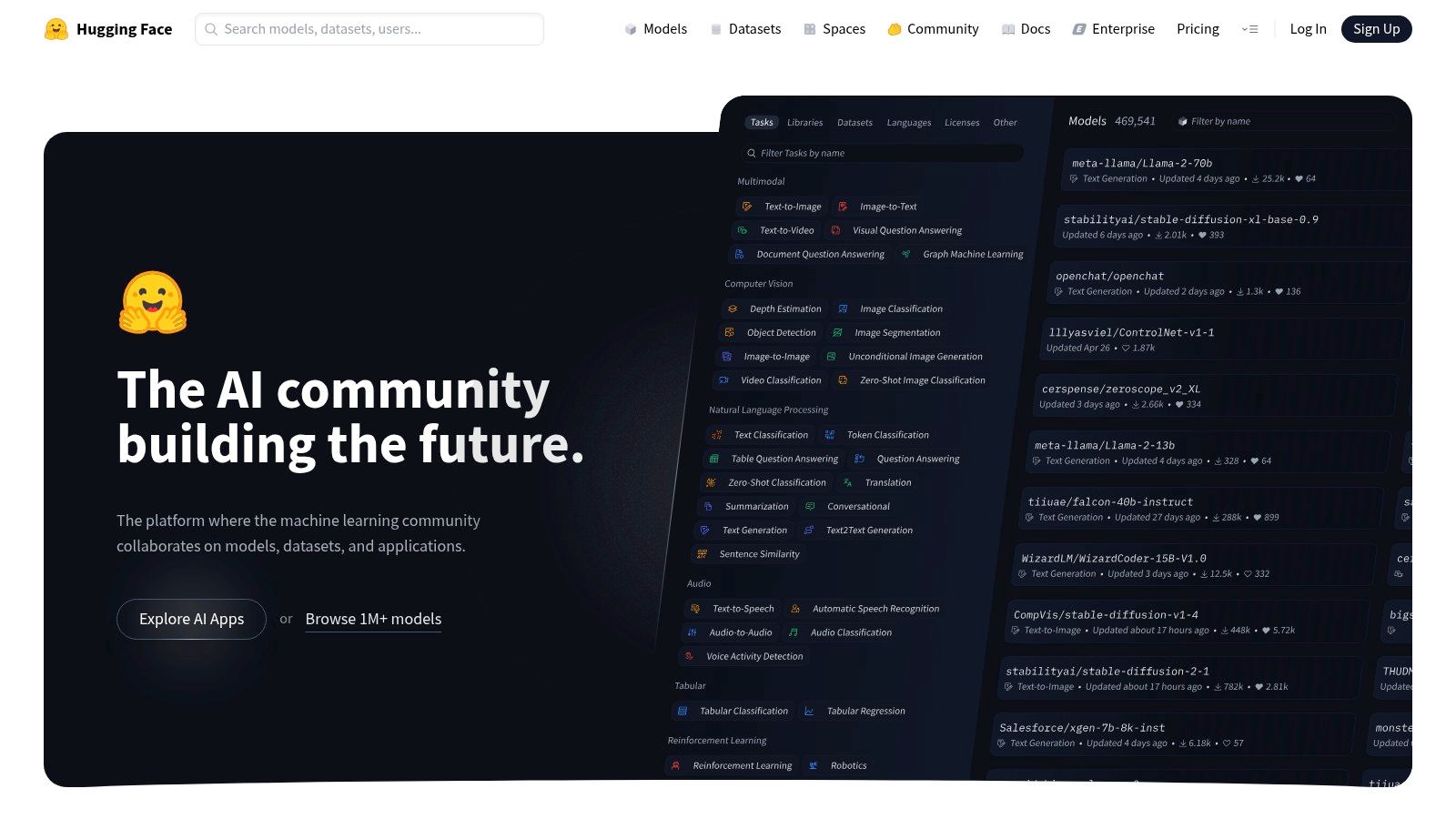
We use Hugging Face to test new models quickly. Their free hosted inference API lets you try a model on your own data without any setup. Once we find a model that works well, we can deploy it as a dedicated Inference Endpoint for production use. This gives you the power of state-of-the-art AI sentiment analysis tools without the headache of managing the infrastructure yourself.
Key Features & Use Case
- Pricing: Free community tier; Pro plans with credits start at $9/month. Dedicated endpoints are priced separately.
- Best For: Developers and ML teams who want to test, compare, and deploy a wide range of open-source sentiment models.
- Implementation Tip: Use the "Inference API" widget on a model's page to test it with your text samples before you write any code. It’s a huge time-saver.
- Pros: Huge selection of models. Flexible pricing. A clear path from prototype to production.
- Cons: Not for non-technical users. Requires development knowledge to implement properly.
Website: https://huggingface.co/
8. RapidAPI Hub (API Marketplace)
RapidAPI Hub is like an app store for APIs. It’s a marketplace where you can find, test, and subscribe to dozens of different sentiment analysis APIs from various providers. It's great for the early stages of a project when you want to quickly compare different models to see which one works best for your data.
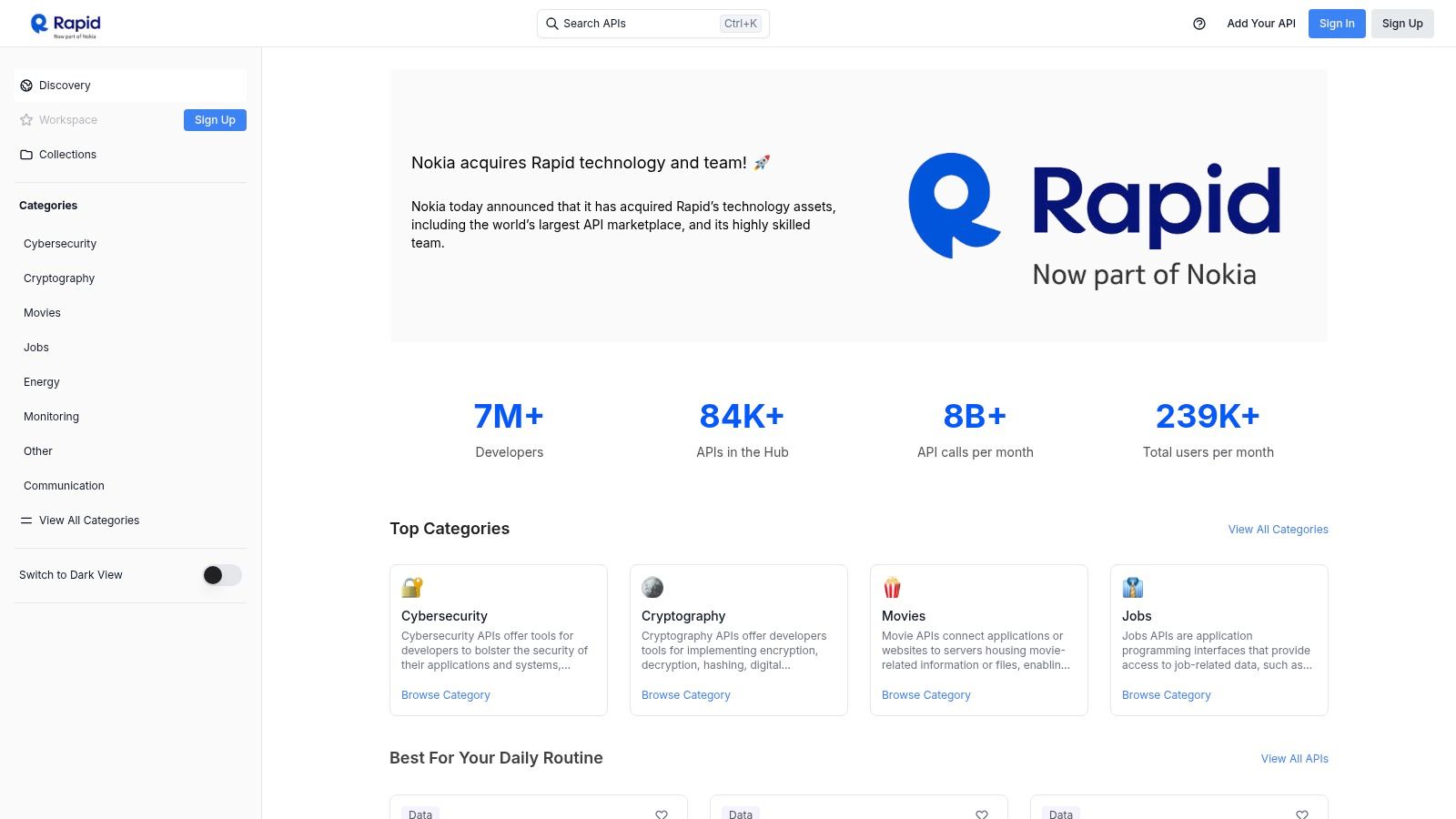
We use RapidAPI during hackathons to try out niche ai sentiment analysis tools without committing to a full integration. It’s an easy way to benchmark several providers side-by-side on the same dataset. The unified billing and API keys save a lot of administrative hassle during the prototyping phase.
Key Features & Use Case
- Pricing: Varies by provider; many APIs offer a freemium plan with a limited number of free calls.
- Best For: Prototyping and comparing multiple sentiment analysis APIs without managing separate subscriptions.
- Implementation Tip: Check the popularity score and latency metrics for each API. Before you commit, test your top three choices with your actual data to check for accuracy and reliability.
- Pros: Quickly discover and compare models. Centralized billing. Easy to test different APIs.
- Cons: Quality and reliability vary wildly. Some APIs might disappear or change their plans without warning.
Website: https://rapidapi.com/hub
9. Brandwatch Consumer Research
Brandwatch is an enterprise-grade social listening platform. AI-powered sentiment analysis is a core feature, not an afterthought. It's built for tracking brand perception across a massive dataset of social media, news, and forums. It's overkill for most startups but essential for large companies managing multiple brands.
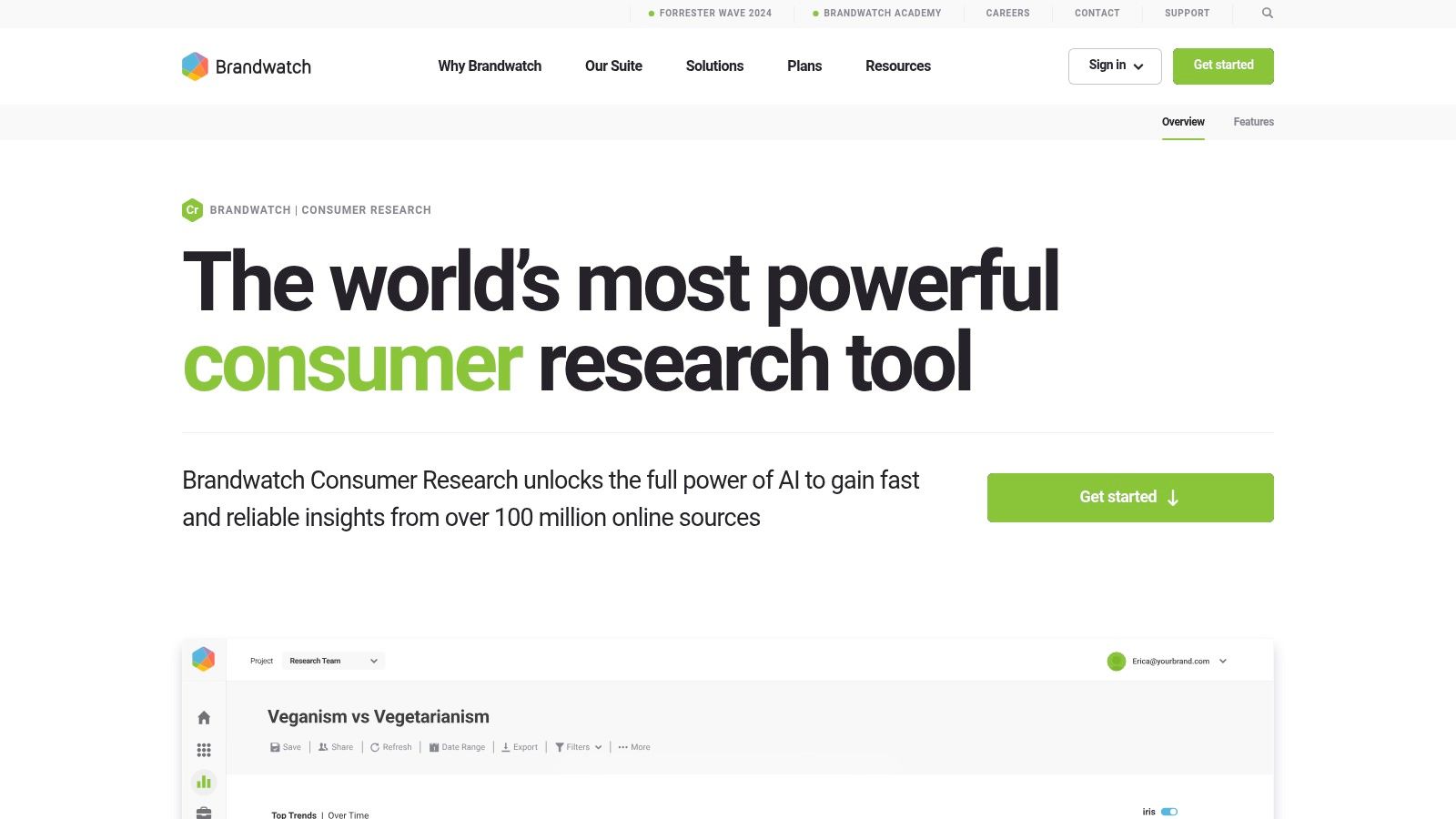
Unlike an API, Brandwatch gives you a full suite of dashboards and automated reports. At BillyBuzz, we use its alerting system to get real-time notifications for major shifts in sentiment. This platform is a beast for teams that need deep historical data for AI-driven brand sentiment benchmarking.
Key Features & Use Case
- Pricing: Enterprise-level pricing, available upon request.
- Best For: PR, market research, and brand teams at large companies.
- Implementation Tip: Start by setting up queries and alerts for your brand and your top three competitors. Use the geo-filters to find regional sentiment differences.
- Pros: Massive social data coverage. Powerful research dashboards. Great alerting and reporting.
- Cons: Enterprise pricing and a steep learning curve make it inaccessible for most startups.
10. Sprout Social
Sprout Social is an all-in-one social media management tool, and sentiment analysis is integrated directly into its workflow. This means you can track brand perception in the same interface you use for scheduling posts and replying to comments. It's incredibly efficient for social media managers.
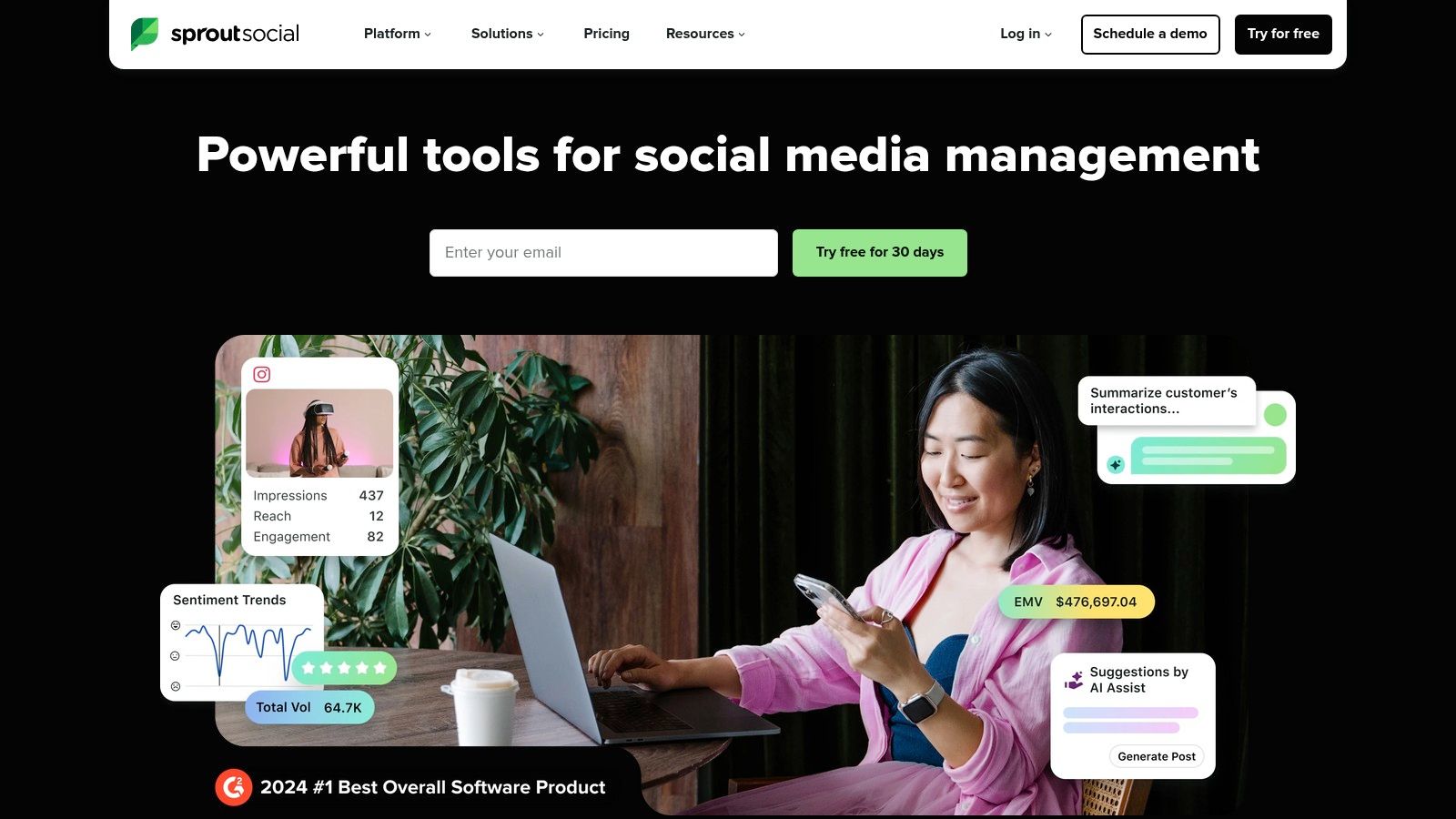
Sprout is great because it helps you act on sentiment data. At BillyBuzz, we use it to automatically tag incoming DMs with negative sentiment and route them to our support team as high-priority tickets. It’s a practical use of AI sentiment analysis tools that improves response times. You can also visualize trends over time using sentiment graphs for brand monitoring.
Key Features & Use Case
- Pricing: Starts at $249/month (billed annually) for one user. Listening is an expensive add-on.
- Best For: Marketing and community teams who need sentiment analysis embedded in their social media workflow.
- Implementation Tip: Use Sprout’s automated rules to tag incoming messages by sentiment. For example, create a rule to tag all "negative" messages as "Urgent Support" for immediate review.
- Pros: All-in-one social tool with sentiment built-in. Scales well.
- Cons: Per-user pricing gets expensive fast. Key features are often gated in higher-tier plans or costly add-ons.
Website: https://sproutsocial.com/
11. AWS Marketplace (third-party sentiment APIs and solutions)
The AWS Marketplace is a procurement hub for teams already on AWS. Instead of just offering its own service (Comprehend), AWS gives you a catalog of third-party AI sentiment analysis tools. This is great for enterprises that need to manage software purchasing through a single, pre-approved channel.
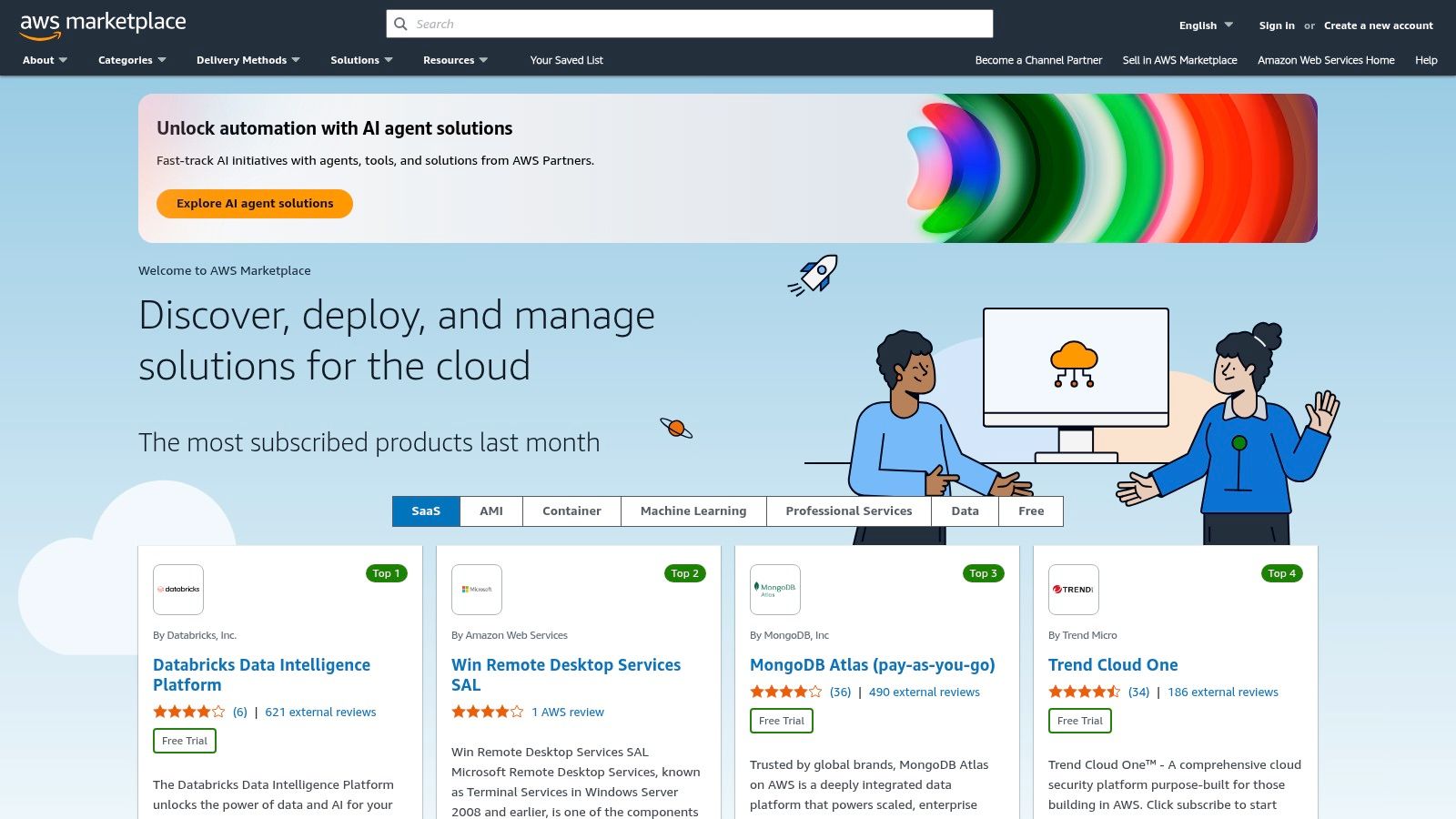
This platform simplifies vendor management by putting everything on one AWS bill. If we needed a specialized, pre-trained model for a specific industry like fintech, the Marketplace would be our first stop. It lets you try niche tools while keeping billing and governance unified within your existing AWS setup.
Key Features & Use Case
- Pricing: Varies by vendor; includes usage-based, per-seat, and contract models.
- Best For: Enterprises on AWS that need to buy third-party sentiment tools while maintaining centralized billing.
- Implementation Tip: Read the fine print. Carefully review each vendor's SLA and support options. Quality and performance can vary dramatically.
- Pros: Centralized billing and procurement. Simplifies vendor management.
- Cons: The quality of the catalog is inconsistent. Comparing pricing across different models is a headache.
Website: https://aws.amazon.com/marketplace
12. G2
G2 isn't a sentiment tool itself, but it's an essential first step in your research. It’s a B2B software marketplace that aggregates user reviews and comparisons for dozens of AI sentiment analysis tools. Use it to shortlist vendors based on real-world feedback before you start any trials.
Before we built our current stack at BillyBuzz, we lived on G2. The user-submitted pros and cons give you an unfiltered look at a tool's strengths and weaknesses—the kind of stuff you won't find in marketing copy. It’s the best way to understand what your peers are using and why.
Key Features & Use Case
- Pricing: Free to browse.
- Best For: Preliminary market research, discovering new tools, and comparing shortlisted vendors.
- Implementation Tip: Don't just look at the overall rating. Read reviews from companies of a similar size or in your industry. Also, check related categories like "Social Media Listening" and "Text Analysis."
- Pros: Broad coverage. Fresh user feedback. Helpful comparison grids.
- Cons: Review quality can be uneven. Always validate features with a direct trial.
Website: https://www.g2.com/
Top 12 AI Sentiment Analysis Tools — Comparison
| Product | Core features | Target audience | Key differentiator | Integrations & UX | Pricing / Value |
|---|---|---|---|---|---|
| BillyBuzz | AI-powered Reddit monitoring, context-aware relevancy, real-time alerts, AI reply suggestions | Startups, founders, growth/marketing teams | Context-aware relevancy (beyond keywords), automatic subreddit discovery, SEO upside | Email, Slack, Discord alerts; fast setup; reply suggestions | Starter $19/mo ($15/yr), Growth $39/$31, Scale $99/$79; 30-day guarantee; LAUNCH30 promo |
| Google Cloud Natural Language API | Sentiment & entity sentiment, classification, multi-language, REST/SDKs | Dev teams, GCP customers | Production-grade, scalable NLP with GCP integration | GCS/BigQuery/Dataflow, mature docs and SDKs | Pay-as-you-go; first 5K sentiment units free; per-character billing |
| Amazon Comprehend | Real-time & batch sentiment, targeted sentiment, entity extraction | AWS customers, enterprises | Targeted (entity-level) sentiment, AWS security/compliance | S3, Lambda, Step Functions integration; batch + real-time | Per-100-char pricing; 12-month free tier; custom models cost extra |
| Microsoft Azure AI Language | Sentiment, opinion mining, NER, PII detection | Microsoft-centric orgs, enterprises | Opinion mining and flexible deployment (cloud/containers) | Integrates with Azure ecosystem; regional availability | Free tier 5K records/mo; per-1,000-record pricing with tiers |
| IBM Watson NLU | Sentiment, emotion, entities, categories, custom models | Enterprises needing on-prem/cloud controls | Deployment flexibility (cloud or on‑prem), enterprise features | Cloud Pak for Data support; APIs and SDKs | Usage-based with volume discounts; pricing often via sales |
| MonkeyLearn | No-code sentiment, custom classifiers, dashboards, batch uploads | Non-developers, business analysts | Fast pilotability, visual labeling and templates | Sheets add-on, Zapier, API, visual UI | Easy to start; enterprise/high-volume plans pricier |
| Hugging Face | Model Hub, hosted inference, dedicated endpoints, many sentiment models | ML teams, developers | Huge model catalog and prototype→production path | Hosted inference, endpoints, PRO/team collaboration | Pay-as-you-go credits and endpoint plans; monitor usage |
| RapidAPI Hub | Marketplace for sentiment APIs, unified billing/key mgmt | Developers prototyping multiple APIs | Quick discovery & side-by-side testing with single billing | API keys, code snippets, multi-language examples | Freemium options common; vendor quality varies |
| Brandwatch Consumer Research | Social listening, sentiment classification, historical data, reporting | PR, market research, enterprise brand teams | Research-grade dashboards, extensive social coverage | Alerts, exports, scheduled reports, geo filters | Enterprise pricing and onboarding required |
| Sprout Social | Social publishing, engagement, sentiment in Listening & Inbox | Social teams (SMB → enterprise) | All-in-one social workflow with sentiment integrated | Scheduling, Smart Inbox, reporting; add-ons available | Per-seat pricing; advanced sentiment often higher tiers |
| AWS Marketplace | Curated marketplace for sentiment APIs & solutions | Procurement teams, enterprises on AWS | One-click subscription/deployment inside AWS orgs | Consolidated AWS billing, permissions, private offers | Vendor-dependent pricing; procurement-friendly billing |
| G2 | User reviews, comparison grids, product pages, ratings | Buyers researching sentiment/NLU tools | Crowd-sourced reviews and comparative insights | Category pages, pros/cons, vendor links | Free to browse; use as shortlist before trials/tests |
From Data Points to Decisions
We’ve covered a lot, from raw developer APIs like Google Cloud to all-in-one platforms like Brandwatch. The big takeaway for founders is that turning unstructured text into business intelligence is no longer just for big corporations. The right tool transforms customer feedback and social chatter from noise into a strategic asset.
The real challenge isn't collecting data; it's finding the signal. Whether you’re a PM using G2 reviews to guide your roadmap or a community manager monitoring Reddit for customer frustration, these tools help you see what matters. Platforms like Hugging Face have made it incredibly easy to use sophisticated AI models, democratizing this tech for everyone.
Your Next Steps: Choosing the Right Sentiment Analysis Tool
The perfect tool depends on your team's needs, skills, and budget. Don't buy a bazooka when a pistol will do the job.
Here’s how I think about it:
- For Technical Teams & Startups: If you have developers, the big cloud APIs (Google, AWS, Azure) are your best bet. They are scalable, pay-as-you-go, and let you build sentiment analysis directly into your product.
- For Marketing & Community Managers: If your job is brand monitoring and social listening, platforms like Sprout Social and Brandwatch are worth the money. They combine data collection and analysis in a user-friendly dashboard.
- For Founders & Solo Entrepreneurs: Your time is your most valuable asset. You need a tool that delivers insights without a steep learning curve. This is why we built BillyBuzz. We set up alerts for keywords in subreddits like
r/SaaSandr/smallbusinessto find conversations where we can add real value. It’s a direct line to our community.
Final Thoughts: Beyond the Score
The goal of using AI sentiment analysis tools isn't to get a positive or negative score. It's to build a more responsive, customer-obsessed company. These tools are your ears to the ground, helping you listen at scale and understand the "why" behind the data. By listening to your customers, you can stop reacting to the market and start shaping it. That’s how you build a business that lasts.
Ready to turn social media mentions and online reviews into your next big opportunity? BillyBuzz is designed for founders and lean teams who need to find and engage with relevant conversations without the noise. See how our targeted monitoring and sentiment analysis can help you build your brand and connect with customers today at BillyBuzz.
